Xnth WiFi remote controller
Xnth remote control with Ipod touch from Newemka mab on Vimeo.
In order to use this remote you will need to install Jumiremote on your iPhone / iPod touch / iPad. Jumiremote is basically a wifi shortcuts activator. Here is the download page.
With this Xnth remote you can control:
– Stop / Play
– Decrease Tempo by 1/2 ; Increase Tempo 2X
– Previous 3d scene ; Next 3d scene
– Video Channel A : Longer beat sync; shorter beat sync; prev video; next video
– Video Channel B : Longer beat sync; shorter beat sync; prev video; next video
-Bmp tap
How to use:
– Once jumiremote is set up on your iOS device and Jumi Controller installed and started on your computer.
– Download xnth-remote.zip and place it into the remotes folder C:\Users\Yourname\Documents\JumiController\JumiTAP (this is for windows 7, for XP it’s in Documents and settings … I guess.)
– Xnth remote controller will appear in controller list on your iDevice
– Start it and play!
Customizing the remote is very easy, just unzip it and you’ll find a very understandable xml file and buttons pictures files.